Carbon, fossils fuels and CO2
Carbon is one of the building blocks of life. Humans, animals and plants are made up of organic compounds. We burn wood and fossil fuels to produce energy and power transport, inadvertently releasing the greenhouse gas, CO2 into the atmosphere. Students will become more aware of the facts and figures that link the carbon cycle with CO2 emissions and the jargon that is used in the news and in global climate politics.
Chemistry curriculum links: AQA GCSE
3.2.1 Use of amount of substance in relation to masses of pure substances (Moles)
7.1 Carbon compounds as fuels and feedstock
9.2 Carbon dioxide and methane as greenhouse gases
9.2.4 The carbon footprint and its reduction
Chemistry in the activity
Calculating the energy from combustion of different fuels is related to the number of Carbon atoms these hydrocarbons contain. The amount of CO2 produced upon combustion is our way of measuring the Carbon footprint of energy sources. Electricity is generated from various forms of energy in each country´s electricity mix and the more renewables and the fewer inefficient coal power plants there are, the less CO2 is released per kWh electricity used. The UK is trying to go below 100 g of CO2 released per kWh by 2030 and is likely to achieve this before that date.
In the associated worksheet the students will carry out calculations based on a range of information they will find in the corresponding information sheet. They will become familiar with conversions between tons of Carbon and tons of CO2, the volume of CO2 and other factors they may hear in the news or that relate to their personal, a country´s or organisation´s carbon emissions.
They will go to websites that provide current global CO2 levels and a breakdown of the UK´s electricity supply, with the corresponding kg of CO2 this will emit per unit electricity used. Questions 1&2 use numeracy skills to evaluate and compare different forms of energy and different technologies.
Question 3 is best used as a classroom discussion and covers carbon neutrality, achieving the UK´s Carbon neutrality goals and calculate how many trees they would have to plant to neutralise this year´s CO2 emissions.
1. Which fuels or activities produce more CO2?
QUESTIONS
Which of these activities produces more CO2 emissions? (calculate them in kg of CO2)
- Driving 100 miles?
(Using 13 litres of petrol or 10 litres of diesel)
Petrol = 2.3 x 13, Diesel = 2.7 x 10 = 29.9 kg CO2 for petrol and 27 kg for diesel
- Using your LED TV for 5 hours a day during a week?
(A 50” LED TV uses 100 watts, to convert to kWh, multiply kW by number of hours)
5 x 7 hours at 100 watts = 3.5 kWh = 3.5 kg CO2
- Boiling water in the electric kettle for a family for a week?
(A kettle uses 1200 W and it takes 3 minutes to boil water and this is done 10 times a day – or does your family drink more tea?)
1200 x 10 x 3 x 7 = 210 minutes (3.5 hours) or 4.2 kWh x 0.283 = 1.19 kg CO2
- Heating the water with natural gas for a week of daily 5 minute showers?
(Heating 30 litre of water to 40°C uses 1.1 kWh in the form of gas, where emissions from natural gas are 0.2 kg CO2/ kWh burned)
Heating the water for a week uses 7.7 kWh so 0.2 x 7.7 is 1.54 kg CO2
- Mobile phone usage for the family in a week. Assume the family does an average of two full charges a day.
(Typical phone charges at 0.015 kWh and takes 2 hours to charge fully)
4 x 7 x 0.005 = 0.014 kWh x 0.283 = 0.396 kg CO2
- Play station for 20 hours a week
(A Playstation 4 Pro uses 139 W)
139 x 20 = 2.4 kWh = 7.87 kg CO2
2. How to quantify CO2 emissions in terms of volume and mass?
QUESTIONS
- How many cubic metres of CO2 would 5000 kg CO2 occupy? 2500 m3
- A factory states that it releases 10 tons C per year (for its greenhouse gas emissions). How many m3 of CO2e is this? 10,000 kg x 44/12 = 36,667 kg CO2, so ½ x this is 18,333 m3
- If UK car emissions released 3 GtC in a year and all the CO2 remained in the atmosphere, by how much would the CO2 concentration increase?
0.47 x 3 = 1.41 ppmv
- Go to see last year´s UK Carbon emissions published by the government (Provisional GHG emissions). In 2019 it was 351.5 Mt CO2 Considering the UK population is 63 million and world population is 8.3 billion, are our carbon emissions representative of global average emissions? ((World emissions in 2017 were 36 Bt)
63m/8.3b =0.81 % of population and CO2 emissions are 351.5Mt/36000Mt = 0.98 %, so the population of the UK creates more CO2 than their population dictates, we produce 0.98/0.81 =1.21 times more CO2 than the average world population
- What is today´s CO2 concentration at Mauna Loa (https://www.esrl.noaa.gov/gmd/ccgg/trends/)? How much has it increased since 1950? How much has it increased since the same month in 2018?
(figures for 2020) 500 ppm; increase of 100 ppm between 1950 and 2020 (in 70 years), that is a 0.7 ppm average increase; it has increased 4 ppm since 2018 (in 2 years), 2 ppm increase per year. The rate of increase of CO2 concentration has increased since the 1950s.
- Why has CO2 concentration not decreased in 2020 if CO2 emissions have dropped?
The lifetime of CO2 means that it stays around in the atmosphere for many years and you will not see a decrease in the CO2 from the year that you stop releasing it, it will gradually level off, that is why we need to reach our CO2 emission peak as early as possible, to see the results a few years later.
3. Steps towards reaching carbon neutrality
QUESTIONS to discuss as a class
- Do you think the UK is on its way to becoming a low carbon economy? Why do you think some countries like Estonia are way behind the UK and countries like Sweden are way ahead? (http://www.globalcarbonatlas.org/en/CO2-emissions is a useful information source)
Estonia still burns a lot of coal, hence its high CO2 emissions. Sweden has 80 % of its electricity from nuclear and renewables
- The UK has a goal of reaching Carbon neutrality by 2050- do you think we are on our way to reaching that?
- What percentage of our anthropogenic (human) CO2 emissions are absorbed by the oceans?
31 %
- If a fully grown tree absorbs 22 kg of CO2 per year and an acre of forest, 2.5 tons of Carbon, if we wanted to neutralize our country-wide annual emissions of 351.5Mt* CO2, how many more trees or acres of forest would we need?**
351500/2.5 = 140600 acres. There are 60 million acres in the UK, so actually, only adding 0.234 % of the land as forests would do this!
*The latest government statistics on UK annual CO2 emissions (for 2019) was 351.5 Mt CO2 equivalent
**UK forests absorbed 21 million tonnes CO2 in total in 2020, so they are working away continuously at helping to neutralise our emissions!



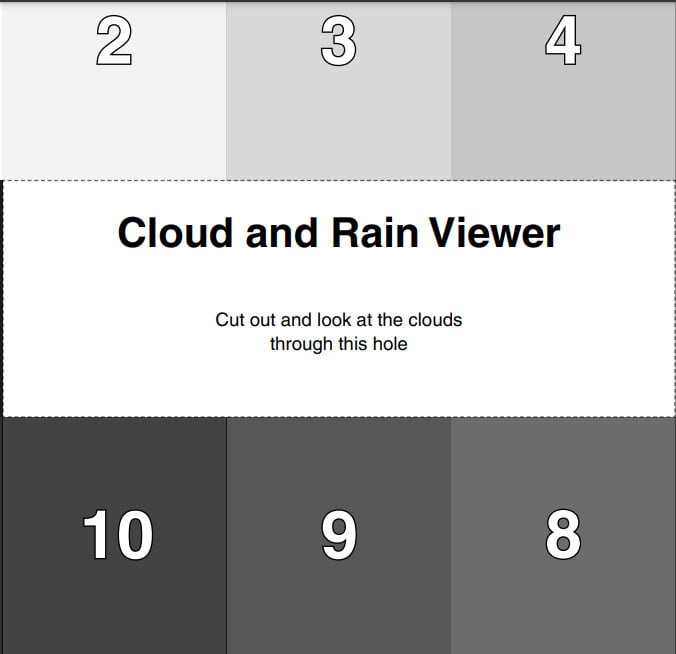
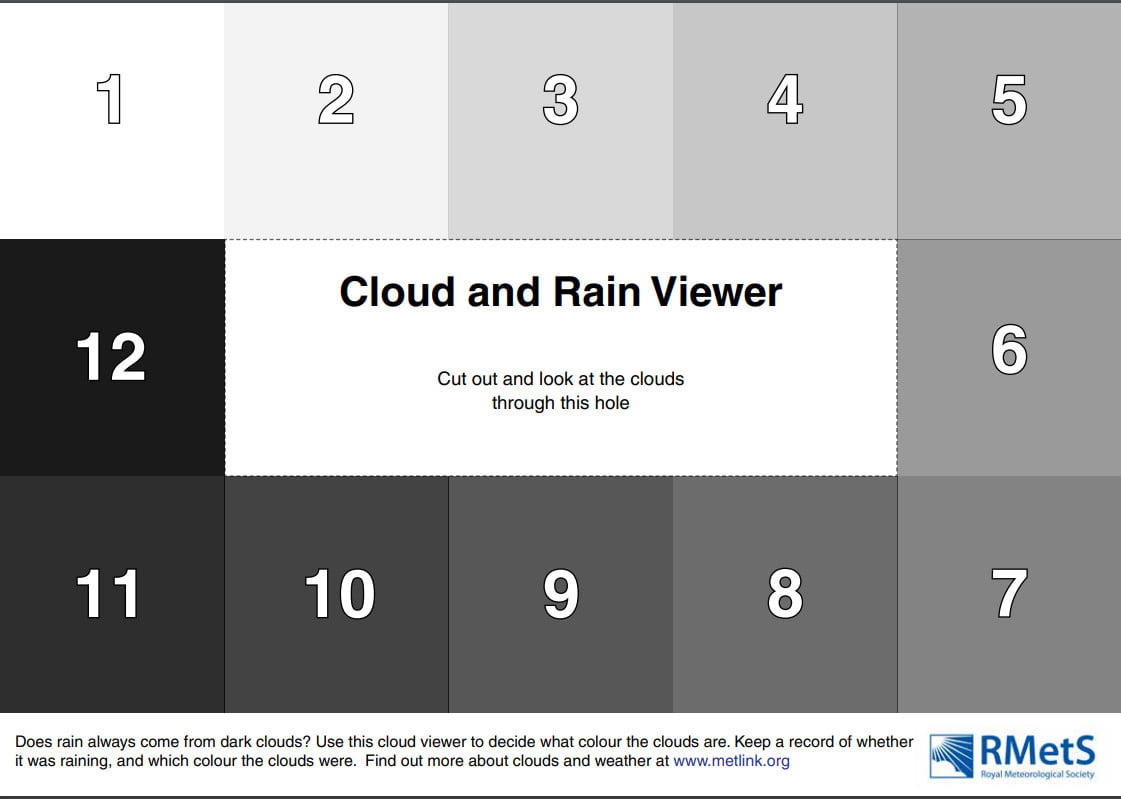

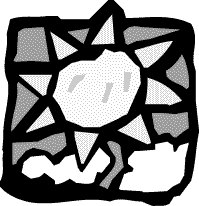




 Teachers’ Notes
Teachers’ Notes Lesson One
Lesson One Lesson Two
Lesson Two Lesson Three
Lesson Three Lesson Four
Lesson Four Lesson Five
Lesson Five Lesson Six
Lesson Six Lesson Six
Lesson Six Lesson Seven
Lesson Seven Lesson Seven
Lesson Seven Lesson Eight
Lesson Eight Lesson Nine
Lesson Nine Lesson Ten
Lesson Ten Lesson Eleven
Lesson Eleven Lesson Twelve
Lesson Twelve